DOWNLOAD DEMO
Try Our Demo Version and Discover the Capabilities of KnoDL. Click the Button Below to Download the Demo.
Instructions for Working with the Demo Version
After downloading the demo version, follow these steps:
- Unpack the downloaded archive.
- Set up the environment following the instructions below.
- Use the commands provided in the instructions to work with the application.
- Download and install Elixir 1.14.3 or higher from the official Elixir website.
- Verify the installation by running the command
elixir -vin the command prompt. The version should be Elixir 1.14.3 or higher. - Navigate to the project directory with
kdlfree. - Use the commands provided in the instructions to work with the application.
- Download and install Elixir 1.14.3 or higher from the official Elixir website.
- Перейдите в директорию проекта с kdlfree.
- Verify the installation by running the command
elixir -vin the terminal. The version should be Elixir 1.14.3 or higher. - Navigate to the project directory with
kdlfree. - Use the commands provided in the instructions to work with the application.
To interact with the demo version, use the following commands:
- Database Cleanup:
./kdlfree db clean - CSV File Import:
./kdlfree lines import <file.name> - After executing this command, you will receive a number assigned to the data array.
- String Data Matching:
./kdlfree fuzzy match N1 N2 full > result.json - Duplicate and Alternate Record Search:
./kdlfree fuzzy match N1 N1 full > result.json